Google Earth opens with a view of the world from space which will gently spin when clicked and dragged. The middle scroll wheel or right-click dragging will zoom in and out for close-up views (Karch, M., 2009). Google Earth provides tools such as compass, longitude and latitude, layers (to determine added information about your locations), creation of folders for favourite locations, add direction lines and pins for easy reading.
The map below is a directional map from Maroochydore to Mooloolaba, this was a test run to investigate the possibilities of embedding a map into my blog. Initially the map could not be embedded unless it was changed to a directional map, highlighting the route which needed to be taken. This however would be a great tool for use in the classroom to engage students about their local communities and enhance learning about compass bearings.
View Larger Map
Google Earth can be used:
1. To support hands-on inquiry by students
2. In conjunction with homework and assignments
3. For dynamic presentations in class for students and teachers
4. To create imagery and maps for PowerPoint, Word, and other presentation tools.
5. As a data discovery, organization, and distribution tool for research projects.
(Pedagogy in Action, 2009)
6. Observing different landscapes and terrain, e.g. volcanoes, rivers and bays
After investigating my own residential address, I broadened my search to the island of Crete, (Greece). I journeyed into the Rethymno Port and viewed what seemed to be a submarine anchored in the bay. I then headed down the coast and zoomed in on some beautiful homes situated on a picturesque section of jutting rock with cliff faces on three sides. While I was enthusiastically using this technology I was reminded of the endless possibilities in the classroom.
Follow this link to Middlebury where Middlebury School uses Google Earth as a food mapping tool. This enabled students to visualize connections to their food system in a fun and compelling way. The foods used in the canteen, or brought in school lunches could be tracked back to its origions and tagged, directional web lines drawn and comments entered. This provides a visual representation of the food map which can be downloaded, used in a presentation or printed. This kind of task can be adapted to any year cohort, allowing engagement through the use of technologies they are familiar with to provide instant gratification using their preferred tool of graphics rather than text. (Prensky, 2001).
References
Hegman, B., Biette, M., Byrne, J., & Leshinsky, J., (2008). From Farm to Plate. retrieved 18th August, 2009, From:
http://geography.middlebury.edu/applications/Food_Mapping/
Karch, M., (2009). What is Google Earth. Retrieved 18th August, 2009, from:
http://google.about.com/od/googledesktopsoftware/fr/earthrev.htm
Pedagogy in Action, (2009). How To Teach with Google Earth. retrieved 18th August, 2009, from:
http://serc.carleton.edu/sp/library/google_earth/how.html
Prensky, M., (2001). Digital Natives, Digital Immigrants. Retrieved July 18, 2009, from:
http://www.marcprensky.com/writing/Prensky%20-%20Digital%20Natives,%20Digital%20Immigrants%20-%20Part1.pdf
Subscribe to:
Post Comments (Atom)






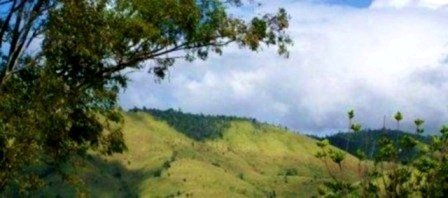
No comments:
Post a Comment