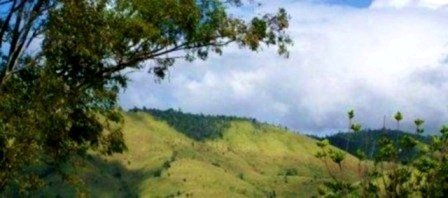Tuesday, October 6, 2009
Sunday, August 30, 2009
Inductive Reasoning
The lesson began with an introduction to inductive reasoning through the observation of two students sitting on chairs in the front of the room facing the IWB. I was looking crankily around the room and the students were looking from me to the students, not game to speak. After a minute I smiled and began the lesson by eliciting their thoughts and conclusions about what they thought was happening. The discussion was effective and all students participated. It was then explained how they would be using inductive reasoning today to form their own conclusions on their previous observations about how battery operated devices worked.
The students then:
- put their names into a hat
- groups of three were drawn out
- each student was given a role: Manager, Speaker, Director
- the manager collected the resources from the front of the room
- the speaker was the only student able to ask the teacher or other groups for advice or questions
- the director kept the students on task and elicited student conversation
The task:
- write down predictions about how they would construct a circuit
- students to construct a working circuit involving a battery, two wires and a light globe
- students then construct a working circuit using a battery, one wire and a light globe
- students must keep their successes quiet so as other students have opportunity to complete activity without assistance or help
- fill in the record sheet, observations, comparison of prediction to conclusion
- draw a diagram of the circuit
- write a procedure for the construction of a circuit including a diagram
Once completed students were able to collect extra resources and try different circuits using wires, bulbs, batteries, paperclips etc
The lesson ended with a discussion about conclusion reached, a short verbal quiz about new knowledge and watching the folowing Youtube video to help store the new knowledge.Creating a Circuit
Friday, August 21, 2009
Synopsis - My Never Ending Expedition.
Indirectly, theorists such as Kearsley and Shneidman (1999), Siemens (2004), and Prensky (2001), who commented that there is a need to teach both Legacy and Future content in the language of Digital Natives, have encouraged my new found dedication to the continuation and implementation of new technologies in the classroom. As I continue my quest for lifelong learning (Kiley, & Cannon, 2000) it appears that technology will now take a front row seat.
This journey has revealed the importance of integrating digital pedagogy and relevant tasks with technology to ensure student success. As educators and future educators, it is our main objective to engage and energise our students with tasks which are hands-on, authentic, and interesting (Griffin, 2009). One of the many challenges is the ability to cater to an individual’s learning style. Felder and Spurlin (2005) discussed that students have different strengths and preferences in the ways they gain and process information. As stated in my blog posting “Advantage of Video”, the incorporation of learning design based technologies such as: Avatars, Blogs, Wiki's, Voicethread, PowerPoints, Video and Interactive Whiteboards, as learning tools, provides a medium for which innovative and effective stimulation occurs. This stimulation is a ripple effect caused by an engaging environment which caters to most learning styles. The ability for these tools to provide mediums for a variety of comments, and provisions for the incorporation of cool and warm feedback via friends, students and teachers portrays the theory of connectivsm (Siemens, 2005).
Kearsley and Shneiderman’s (1999) 'Engagement Theory' is heavily reliant on the concept of collaborative learning. To successfully achieve this style of learning, students must interact with others and participate in meaningfull and worthwhile tasks (Kearsley and Shneiderman, 1999). This kind of engagement is facilitated by the incorporation of technology, including Wiki’s, and Blogs. Maintaining this level of engagement without the use of technology, is difficult. The integration of tools such as podcasts are an invaluable in encouraging active learning incorporating cognitive processes such as creating, problem-solving, reasoning, decision-making and evaluation. This kind of engagement leads to students becoming intrinsically motivated to learn due to meangful nature of the learning environment and activities (Kearsley & Sneiderman 1999).
The application of assessment through a technological medium also lends itself to the fundamental structure of the engagement theory, providing high end engagement through rich tasks and peer assessment. Two possible technologies mentioned in my blog postings that can be used to incorporate diagnostic, formative and summative assessments are: quizzes and voicethread. I am not sure there is any other meduim available where students are happy to partake in assessment.
There were many times during my e-journey when frustration took over from normalacy, I am beginning to realise that technology comes at a price. Some of the technologies were time consuming and challenging. Having said that, I have obtained a sense of empowerment and excitement at having conquered my initial expedition into technology.
If technologies as engaging as these were available during my schooling years, it is possible that lifelong learning capabilities would have ignited my passion to pursue further education at an earlier age. Who knows, I may have pursued a career in education. However, it could also be noted, I could have easily been one of Prensky’s 'Immigrants' who are now reluctant to change to meet a Native’s learning requirements.
Whilst participating in ‘blogging’, it became clearly obvious, that this particular tool was instrumental to us in a collaborative online nature. This form of technology allowed the posting of personal and researched information for which colleagues could comment and critique. Many different learning ideas have been generated throughout this journey, which are now accessible and can be implemented to enhance learning experiences. Some of these being:
- Using Google Earth as a tool for constructing travel itineries - Kerri
- Collaboratively write a script, draw pictures, and scan for a digital storytelling book - Nari
- Using video as a tool to elicit predictions, debates, elaborations and demonstrations - Sarah
Unfortunately technology is not readily available in some schools, however barriers are meant to be broken. Providing an environment that allows students the opportunities to learn in a manner to which they are comfortable, is difficult, but may provide a foundation where intended outcomes can be achieved.
Follow this link to see the blogs I have contributed to during my e-learning journey.
http://www.mediafire.com/?zyx0kmfegwt
References
Bloom, B., (1956), Bloom’s Taxonomy and Learning Domains. Retrieved, May 12, 2009 from:
http://www.nwlink.com/~Donclark/hrd/bloom.html
Felder, R., Spurlin, J., 2005. (citing computer references. Retrieved July 30, 2009, from http://www4.ncsu.edu/unity/lockers/users/f/felder/public/ILSdir/ILS_Validation(IJEE).pdf
Griffin, L., (2009). Using Video in the Classroom. Retrieved 16 August, 2009, from:
http://www.adelaide.edu.au/clpd/resources/leap/leapinto/LifelongLearning.pdf
http://www.libraryvideo.com/articles/article13.asp
Kearsley, G., Shneiderman, B., (1999). Engagement Theory: A framework for technology-based teaching and learning. Retrieved July 18, 2009, from
http://home.sprynet.com/~gkearsley/engage.htm
Kiley, M., & Cannon, R., (2000). Leap into lifelong learning, retrieved 21 August, 2009, from:
http://www.adelaide.edu.au/clpd/resources/leap/leapinto/LifelongLearning.pdf
New Basic Program, (2004). Productive Pedagogies. Department of Education, Training and the Arts. Retrieved, 21 Feb, 2009, from: http://education.qld.gov.au/corporate/newbasics/html/pedagogies/pedagog.html
Prensky, M., (2001). Digital Natives, Digital Immigrants. Retrieved July 18, 2009, from:http://www.marcprensky.com/writing/Prensky%20-%20Digital%20Natives,%20Digital%20Immigrants%20-%20Part1.pdf
Siemens, G. (2004). Citing computer references. Retrieved July 18, 2009, fromhttp://www.elearnspace.org/Articles/connectivesm.htm
Thursday, August 20, 2009
Flickr Fun for Students
Flickr offers a great online storage and share facility for images and video. This site offers easy to use tools that can be accessed and manipulated by students after they open an account.
I have chosen a photo of the Blue Mountains which corresponds whith my previous unit used in Wiki. These rocky mountains are the major characters in the Dreamtime story 'The Three Sisters'. By using Flickr students can find images which correspond to the Dreamtime stories from books, digital storytelling and guest speakers.
These pictures can be downloaded onto a student blog and comments made about the story and images. Comments which could be made-
- What are the pictures of?
- Where can they be found?
- How did you find the pictures?
- How does this picture relate to a Dreamtime story?
The use of Flickr and other image organisers are not without problems and issues. Whilst at school, students should to be informed of copyright infringements as some materials contain a 'some rights reserved attachment'. Students will also have to be monitored as adult rated materials are often revealed through an innocent word search.
Talk soon,
Kellie
Technology Gone Mad
I met up with Kerri this morning for a coffee and to console each other, when she told me that her daughter found out about the deaths on facebook. I was again shocked and left speechless, as the reality of the digital age set in. Technology definitely has its place in society and education, however I feel that students should be taught that digital is not always the way to go. Information of such a sensitive nature should be broken in a much more dignified and gentle way.
We are teaching Netiquette, what about etiquette.
That is my technological gripe for this year.
Kellie
Wiki as a Student Centred Learning Tool
 Through the views of Mindel and Verma (2006), A Wiki is essentially a collection of hyperlinked web pages that are assembled with wiki software and reflects the view of the facilitator who shares and receives information with others. Wiki's function on the ability to continually acquire new information through a large collaborative effort, this is also the driving platform for which connectivism is constructed, (Siemens 2004).
Through the views of Mindel and Verma (2006), A Wiki is essentially a collection of hyperlinked web pages that are assembled with wiki software and reflects the view of the facilitator who shares and receives information with others. Wiki's function on the ability to continually acquire new information through a large collaborative effort, this is also the driving platform for which connectivism is constructed, (Siemens 2004).This technology can be applied as an individual learning tool which provides a social network from which a student can collaboratively learn, or as an in-class cooperative tool. The functionally of this technology provides a fantastic engagement and serious learning tool where students can attain a folio of relevant, topical information, building on their prior knowledge, and acquiring new knowledge.
The following unit structure has been adapted to incorporate the use of a Wiki in a year 2 classroom. The unit would be primarily implemented within the classroom allowing time for students to periodically use the computers to post their thoughts and comments with regards to the content. Considering the children are in grade two, the wiki and content would be kept simple and used in conjunction with variety of in-class learning tools. The interaction with technology and collaborative learning is the priority focus when using the Wiki.
Unit - Where will Dreamtime take us
Year Level - Two
(QSA)
SOSE
Ways of Working:
Knowledge and Understanding:
Time, continuity and change -
- Contributions of individuals and groups to communities can be identified by symbols and stories
Place and space -
- Local environments are distinguished by natural features, places of importance to particular groups, and public spaces
English
- Writers and designers can adopt different roles for different audiences
Orientation
- Students to find out about Deamtime legends through digital storytelling and listening to books
- Use a KWL to investigate knowledge of Dreamtime and geography
- Provide explanations about Wiki's and how they are going to be used in this unit
Enhancing
- Listen to guest speaker - A local Indigenous story teller to tell a Dreamtime story.
- Students to create a solution - 'How do we keep Dreamtime alive'.
- Post solution on the class wiki.
- Provide ongoing questions for students to encourage comments and collaborative learning on the Wiki. Such as: What do you think Dreamtime is?, Why is Dreamtime so important to indigenous people? Do you like Dreamtime stories and why? If you were to write a Dreamtime story what would it be about? If you were to go on a Dreamtime holiday, what places would you like to visit (in Australia)?
Conclusion
- Write a sentence in answer to this question on the Wiki - How can we help to keep the idea of Dreamtime alive?
- Comment and add your view or extra information to you friends postings.
- Write a Dreamtime story on a word document which will be printed out as a class book.
- Provide link for Wiki to parents to view their child's participation and learning.
The previous outline provided basic concepts, which when implemented in class would require instruction on wiki guidelines, netiquette, and Internet safety.
Regards,
Kellie
References
Queensland Studies Authority (QSA). Queensland Curriculum, Assessment and Reporting Framework. Spring Hill, QLD, Australia: The office of the Queensland Studies Authority.
Mindel, J., Verma, S.(2006). Citing computer references. Retrieved August 1, 2009, fromhttp://.simplypsychology.pwp.blueyonder.co.uk/vygotsky.html
Siemens, G. (2004). Citing computer references. Retrieved July 18, 2009, fromhttp://www.elearnspace.org/Articles/connectivesm.htm
Quizzes as a Student-Centred Technology

Today's computer literate children are not the least bit intimidated by technology. It then stands to reason that they would prefer the efficiency and speed of taking part in online tests. The National Capital Language Resource Center (2004) provides the insight that students internalise the characteristics of quality work by evaluating the work of their peers.
Online quizzes are a a catalyst for peer assessment, giving opportunities for students to construct the quizzes through their own research and learning. The following scenario shows how students can incorporate online quizzes as a form of peer assessment.
- Students are given a Webquest to correspond with a unit of work currently studied in class
- Webquests have been chosen due to the nature of the format.
- Safe and investigated links are provided
- Student centred and student paced learning activity
- Provides opportunities for collaborative learning
- Requires the implementation of research skills
- One of the tasks on the webquest is to construct a 15 question online quiz using classmarker and save the link.
- A Brainstorming session regarding the rules and guidelines for developing an online quiz is conducted at class level.
- Once completed (and viewed by Learning Manager) email the link to another class in the same year five cohort (who are currently undertaking the same unit)
- These students are to take the quiz and the results are viewed by their peers who constructed it.
- Provide a short feed back document (graphic organiser, PMI) stating constructive warm and cool feedback about the quiz, get together with the test takers and initiate discussion on answers, validity of test, what they liked/didn't like about the test.
The underpinning idea of the engagement theory is that students must participate in learning activities which allow them to be meaningfully engaged through interaction with others and worthwhile tasks. This kind of engagement is facilitated by the incorporation of technology, this level of engagement is difficult to achieve otherwise (Kearsley & Shneiderman, 1999). The application of quizzes through a technological medium lends itself to the fundamental structure of the engagement theory, providing high end engagement through rich tasks and peer assessment.
References
Kearsley, G., Shneiderman, B., (1999). Engagement Theory: A framework for technology-based teaching and learning. Retrieved July 18, 2009, from http://home.sprynet.com/~gkearsley/engage.htm
The National Capital Language Resource Center, (2004). The Essentials of Language Teaching. Retrieved 20 August, 2009, from.
http://www.nclrc.org/essentials/assessing/peereval.htm