 I was reading Nari's Blog and noted her statement that the use of MediaFire was a Breeze after interacting with some of the other e-learning technologies. At the time I remember wondering if it really is that simple. I was pleasantly surprised that this technology is exactly as it states on their home web page, 'MediaFire is the simplest way to host and share files' (MediaFire, 2009). The instructions were clear, downloads were easy, and the embedding of the link into my blog is by far the simplest I have used so far throughout my journey.
I was reading Nari's Blog and noted her statement that the use of MediaFire was a Breeze after interacting with some of the other e-learning technologies. At the time I remember wondering if it really is that simple. I was pleasantly surprised that this technology is exactly as it states on their home web page, 'MediaFire is the simplest way to host and share files' (MediaFire, 2009). The instructions were clear, downloads were easy, and the embedding of the link into my blog is by far the simplest I have used so far throughout my journey.
Until the beginning of this course, I was not aware that this kind of file storage and sharing technology even existed. MediaFire is an on site facility for all your file and image hosting needs which provide easy and flexible privacy options such as: Sharing files, keeping some files hidden, you can even set passwords for sensitive files.
Some other fantastic characteristics of this technology are:
- Image galleries
- Unlimited storage
- Unlimited downloads
- Unlimited bandwidth
- Create unlimited folders and sub folders
- Downloading multiple files in one easy location
Follow this link to view the experimental inquiry document I have downloaded to share.
http://www.mediafire.com/?sharekey=88f9f4cd6cf6bb0a8ef1259ff1b60e81e04e75f6e8ebb871
This document was recently used in our Ensuring Student Success oral presentation at University. If other education students are like us, we struggled with the concepts of using the Dimension 4 (Marzano et al, 1997) strategy for the first time. Hopefully this document may help others to understand its concepts.
MediaFire and other file sharing technologies would provide a medium where connectivism and social networks (Siemens, 2004) may be nurtured with in a classroom and home environment. A task (such as natural disasters) my be set by the learning manager and uploaded into MediaFire and the link emailed to each student in the class. The students are to choose a disaster and provide a factual narrative including pictures and references and upload the documents to this link. Once all Students are finished they can view the collective document online and also print out to make a class book. The link can then be sent to nominated family or friends for their viewing.
References
Marzano, R., Pickering, D., Arredondo, D., Blackburn, G., Brandt, R., Moffett, C., Paynter, D., Pollock, J., & Whisler, J. (1997). Dimensions of learning teachers manual. Colorado, USA: Mid-continent Regional Education Laboratory.
MediaFire, (2009). Free File Hosting Made Simple: What is MediaFire. Retrieved 19 August, 2009, from:
http://www.mediafire.com/about.php
Siemens, G. (2004). Citing computer references. Retrieved July 18, 2009, from
http://www.elearnspace.org/Articles/connectivesm.htm






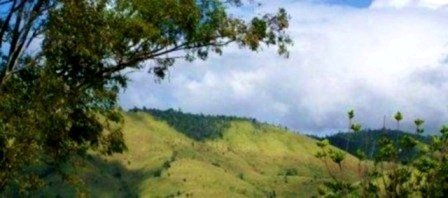
Hello Kellie,
ReplyDeleteThe implications for many people of 'losing' content on their computer is enormous. I know i have had times throughout my university days where the panic button has been alarmed at the sheer thought that my documents where gone. Programs such as MediaFire provide a facility that eases these concerns and can do so in privacy and with security.
I had not yet used such a program, however now that i have set up my account i will definitely be making some regular contributions.
All the best,
Kerri.
Hi Kerri,
ReplyDeleteThis program would also be used effectively in the classroom, deleting a paper trail, and allowing students to upload files to this facility, keeping computers at school free of this kind of storage.
And the good thing is they can access these files anywhere with their account details.
Might even save a tree or two along the way.
(Now there is a thought for a good lesson)
Kellie